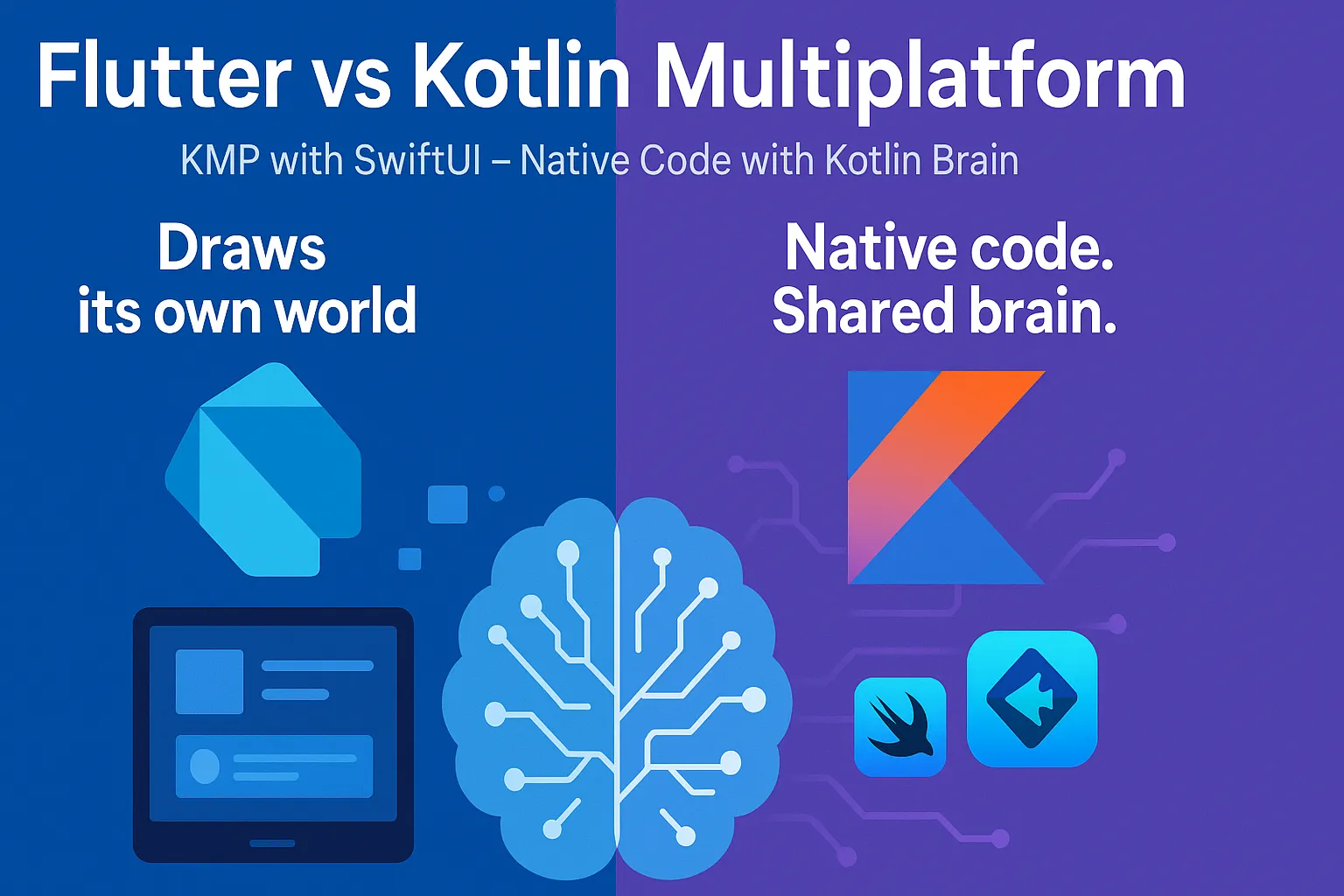
Originally published on Medium
When diving into mobile development, the two major players in cross-platform development are Flutter and Kotlin Multiplatform (KMP). Both offer solutions to reduce the effort of building apps for multiple platforms, but when we take a closer look, the differences are striking. For those coming from Android, the choice seems obvious. Let’s dive into why, in my opinion (and many others), Kotlin Multiplatform is the more solid and sustainable solution in the long run.
Dart vs Kotlin: The Language Showdown
For anyone coming from Android, Kotlin is already a familiar friend. The transition from Java to Kotlin was a natural upgrade, and the language fits perfectly into the Android ecosystem. Kotlin is clear, concise, and offers fantastic interoperability with Java, making it easy to integrate legacy libraries.
Now, when we talk about Dart — the language of Flutter — things get tricky. While Flutter is an excellent tool for getting things done quickly, Dart is an isolated language that only holds value within the context of Flutter. Outside of that context, it doesn’t exist. This is a huge risk in the long run, because when investing in Dart, you’re betting on a technology that exists only within the “Flutter universe.”
Kotlin, on the other hand, is everywhere. It’s in Android, backend (with Ktor), frontend (with Kotlin/JS), mobile multiplatform, desktop, and even Data Science. And since Google has adopted Kotlin as the primary language for Android development, anyone coming from Android is already at home. The best part is: Kotlin works with everything.
Technical Architecture: Flutter vs KMP — What’s Behind Each Approach?
Flutter: Rendering Everything on Its Own — and the Problems That Come With It
Flutter takes an interesting yet problematic approach to mobile development. It uses the Skia engine to render every UI component on its own, ensuring visual consistency across Android, iOS, and even Web. This sounds great at first, but this self-contained rendering comes at a cost: performance. When the animations or logic get more complex, Flutter can start to show its limitations, especially on older devices or in apps that require high-performance graphics.
Moreover, because Flutter doesn’t use native components, the experience isn’t truly native. While this works fine for simpler apps, when it comes to complex apps, where native behavior and interaction are crucial, the differences begin to show. Flutter, in the end, can feel like a “fake native” experience.
Kotlin Multiplatform: The Smart Approach of Sharing Logic, Not UI
On the other hand, Kotlin Multiplatform adopts a much more pragmatic philosophy. It shares only the business logic, while the UI remains native. In other words, on Android, you still use Jetpack Compose, and on iOS, you use SwiftUI. This is fantastic because these technologies are the most modern and optimized on each platform.
The real strength of KMP lies in its expect/actual system. This mechanism allows you to write common code for both platforms (Android and iOS) and, at the same time, define platform-specific implementations. For example, a network function on Android will be different from the iOS implementation, but both follow the same interface.
Additionally, KMP allows seamless integration with native libraries, such as Cocoapods on iOS, which makes integrating existing code much easier.
Pros and Cons — A Direct Comparison
Flutter
Pros:
- Fast development: With hot reload, making changes and seeing results in real-time is a joy.
- Shared code: Allows you to write a single codebase for Android, iOS, and even Web with minimal effort.
- Community: Google has invested heavily in Flutter, and the community has grown significantly, resulting in a huge amount of packages and plugins.
Cons:
- Performance: Due to rendering its own UI, performance can be compromised with complex animations or heavy functionality.
- Native integration issues: To integrate more advanced native APIs, you need to use platform channels, which requires additional native code and ends up being more work.
- Not truly “native”: The UI doesn’t follow the native guidelines of each platform exactly, which can be problematic in more complex apps.
Kotlin Multiplatform
Pros:
- Smart code sharing: The use of
expect/actualallows you to write shared code and still adapt it for each platform. - Native and flexible UI: Using Jetpack Compose on Android and SwiftUI on iOS gives your apps a true native experience.
- Native library integration: As mentioned, KMP allows you to use native libraries directly, like Cocoapods on iOS, which makes integrating with platform APIs much easier.
- Optimized performance: Using native UI and shared backend code results in a high-performance experience.
Cons:
- Learning curve: The initial setup can be a bit more challenging, especially for those not familiar with building native UIs in SwiftUI or Jetpack Compose.
- UI integration is not as simple as Flutter: While logic is easily shared, UI integration across platforms can be more challenging as it requires knowledge of both Android and iOS.
- Gradle setup: The build system using Gradle can be a barrier for those coming from iOS, though this is improving over time.
Flutter and KMP: Where Each One Shines
- Flutter shines when you need to rapidly develop a prototype or MVP. If the app doesn’t require much complexity in UI and doesn’t care much about performance, Flutter could be the way to go.
- Kotlin Multiplatform, on the other hand, shines in larger and more complex projects, where native performanceand deep platform integration are key.
My Opinion: Kotlin Multiplatform is the Right Path
As someone who comes from Android, the choice between Flutter and KMP is easy. Kotlin Multiplatform makes more sense because it respects what I already know and leverages the best of each platform. I don’t have to sacrifice native experience to write shared code — I can share the logic and still create a sleek, modern UI perfectly integrated with Jetpack Compose and SwiftUI.
Flutter has its place, especially for small projects and quick MVPs, but when things need to last and scale, Kotlin Multiplatform offers the perfect balance between productivity and quality. At the end of the day, KMP with SwiftUI is truly native code with Kotlin brain, and that’s much smarter in the long run.
KMP feels like Kotlin was made for multiplatform. Flutter feels like multiplatform was glued onto Dart.
Want More Insights?
If you found this article useful, make sure to follow me on Medium for more tutorials, tips, and in-depth articles on mobile development and cross-platform solutions.
You can also check out my GitHub for live demos and practical examples of the projects I work on: https://github.com/kmpbits.
Let’s keep the conversation going and build amazing things together! 🚀